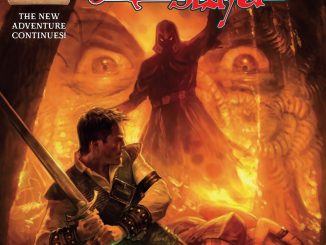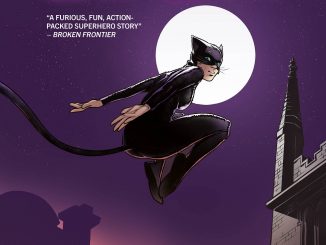Comixology have brought in the next logical step in their comic reading experience by bring in a web browser comic reader…
Its still in beta, but worth a look…
Don’t have an iPhone or iPad? No worries! You can now check out Comics by comiXology on the web! Just direct yourself to comics.comixology.com and use your comiXology login.
Thanks to the combination of an impressive content library, slick technology, and excellent timing (it was released at the same time as the iPad), the Marvel app got positive coverage and is currently the number three free product in the book section of Apple’s App Store. The content is Marvel’s, of course, but the technology comes from comiXology — in particular, the “Guided View†experience where the app glides smoothly between different comics panels. I found it more impressive than Apple’s own e-book reading application for the iPad, and for the first time I could imagine preferring an electronic comic book to a physical one.
Now ComiXology is bringing that reading experience to the Web with a browser-based reader in beta. (Existing ComiXology users can sign in, others can sign up for an account). The Web reader lets you zoom into each panel and click arrow buttons to go to the next one. Or you can look at the whole page. It is not as satisfying as swiping with your fingers on an iPad, but it does the job if you are on your computer. If you’ve purchased comics in the iPhone or iPad apps, they are available in your library in the Web reader. There are also some freebie comics you can check out.