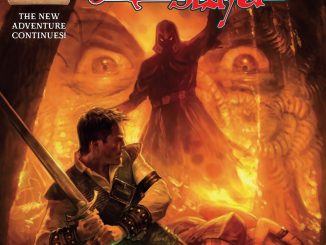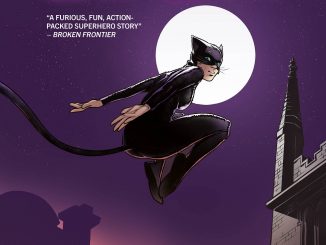Some people have been reporting some purchasing trouble on Comixology’s iOS app – not me!, but over at Comixology they’ve given you a work around!
Many of you may have had trouble buying comic on our iPhone or iPad apps this week due to some iTunes in-app purchasing problems. Apple has been made aware and is working on the problem.
No worries, though! In the meantime, you can buy those same books via the web, Android, or Kindle Fire, and they will show in your Purchases tab for Download on your iPhone and/or iPad.
Let’s break it down in these easy steps:
1. Head over to comiXology.com (it even works on your iPad’s Safari app).
2. Find the comics you’d like to purchase and add them to your Cart and Checkout.
3. If you are buying on an iPad or iPhone, use the handy link on the confirmation page to launch the Comics app and download your purchases. If on another device, head over to the Purchases tab on your Comics app and hit Restore.
4. Download your new books.
5. Have an amazing day reading comics
You can also follow similar steps if you have an Android device. Just buy the books on the Comics app there and head right over to Step 3 on your iOS device. Easy peasy!
If you have any questions at all feel free to shoot us an email to our amazing support team over at support@comiXology.com.
As always, thanks for your understanding and loyalty! We love our comiXologists and hate when there are issues out of our control.
via comiXology Blog » Blog Archive » Trouble purchasing? Read here for a work-around!.